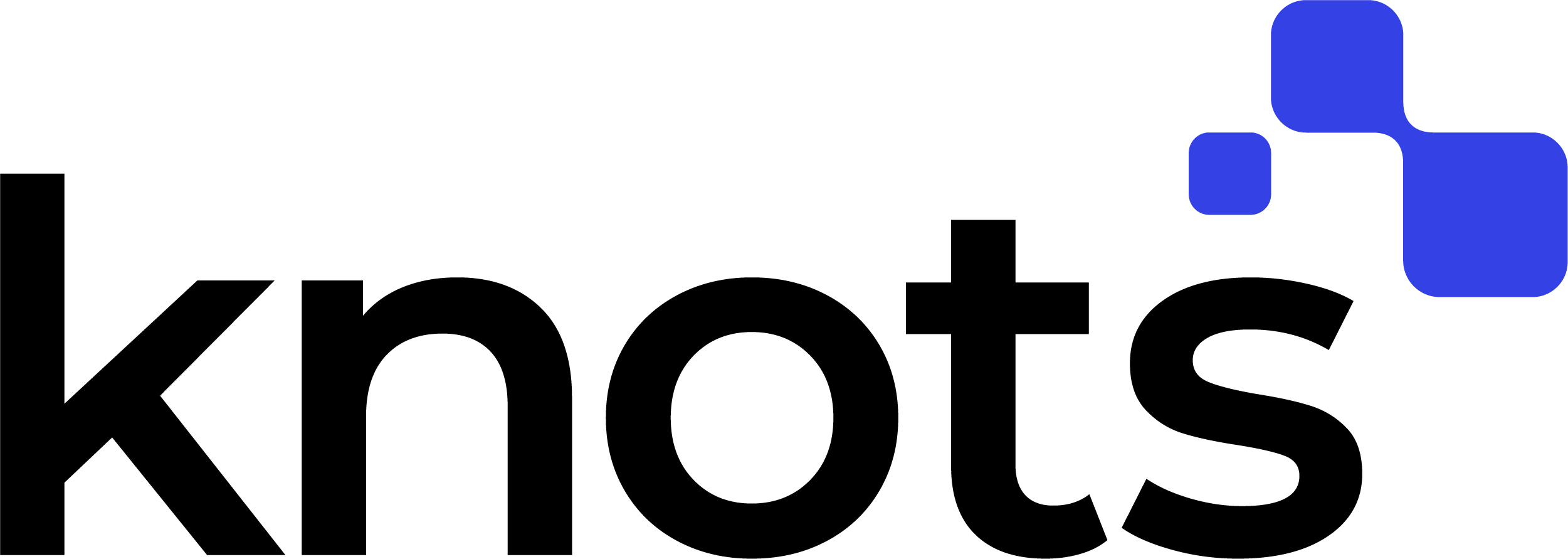Round Robin Ticket Assignment
Automatically distribute tickets to agents and keep workloads balanced with Knots Round Robin for Zendesk
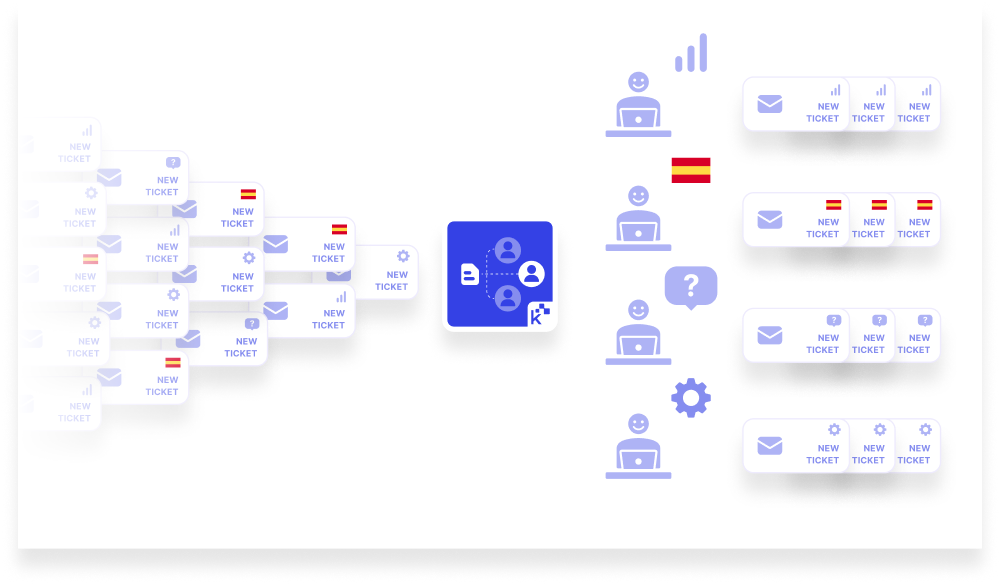
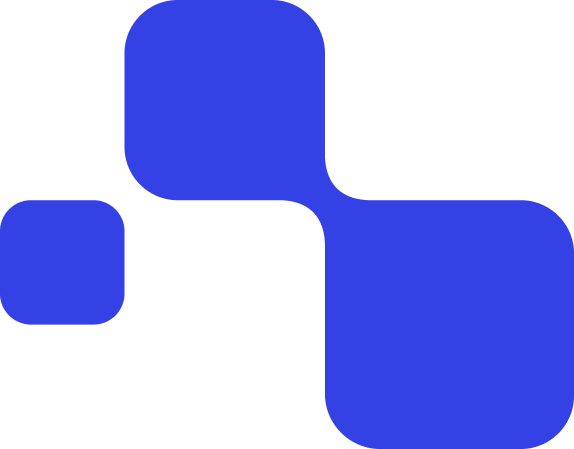
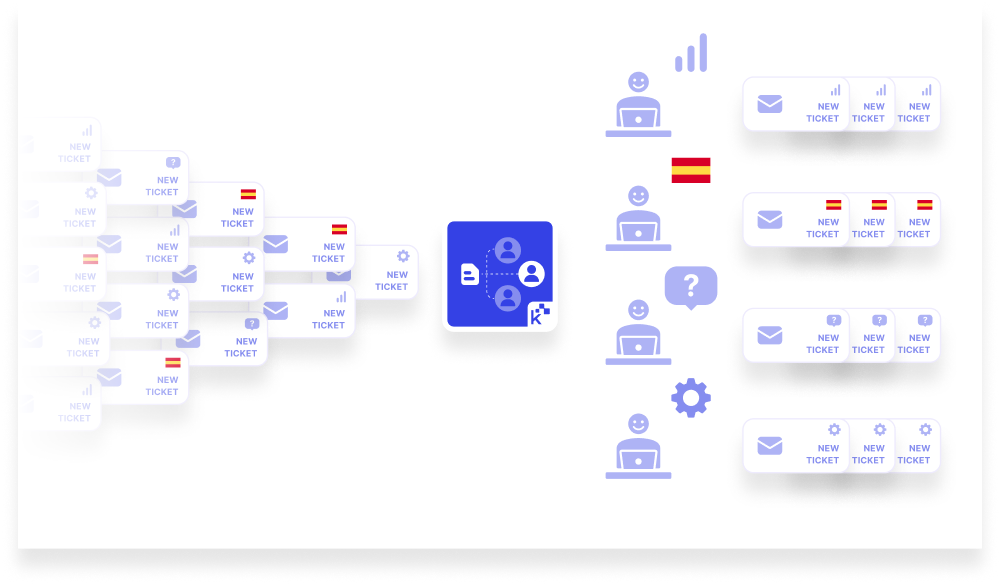
Automated ticket assignment in Zendesk – fair, fast, and easy
Handling high ticket volumes? Round Robin for Zendesk helps you automatically assign tickets to your team using a simple, rotating system. Say goodbye to manual distribution and overloaded agents.
Why use Round Robin for Zendesk?
Balanced workloads prevent burnout and improve response times. With Knots Round Robin, tickets are automatically assigned to agents as they arrive – using Zendesk triggers and tags in a fair, systematic rotation. This streamlines your support workflow and boosts team productivity.
Key benefits of Round Robin Ticket Assignment
Auto-assign tickets in Zendesk
Distribute tickets to available agents instantly, ensuring no one is overloaded and all tickets are handled promptly.Zendesk automatic ticket assignment
Customize assignment rules to prioritize teams or agents based on expertise, availability, or workload.Native Zendesk integration
Built on top of Zendesk triggers and tags—no external systems or complex setup required.Improve agent productivity
Eliminate manual ticket routing so your team can focus on solving customer issues faster.
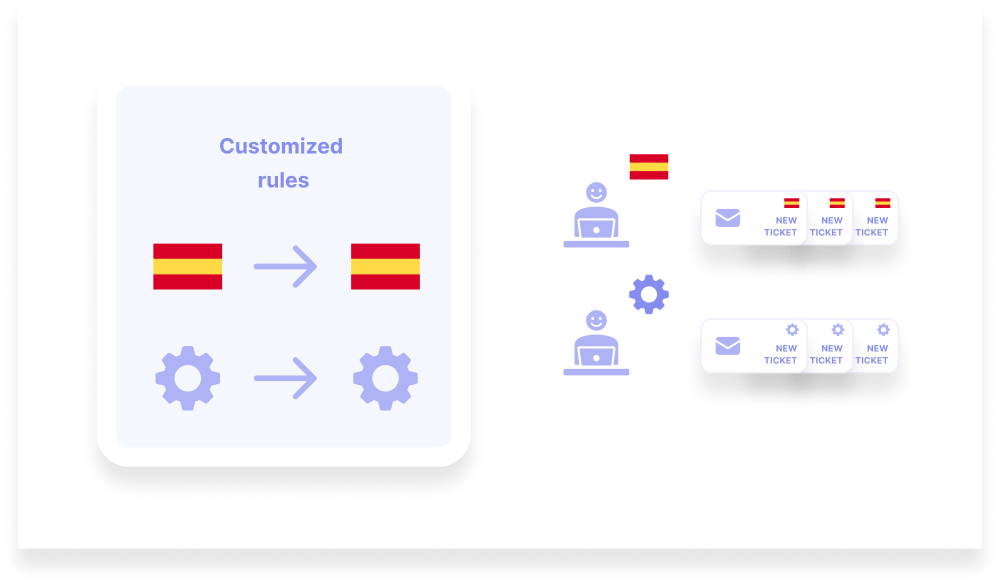
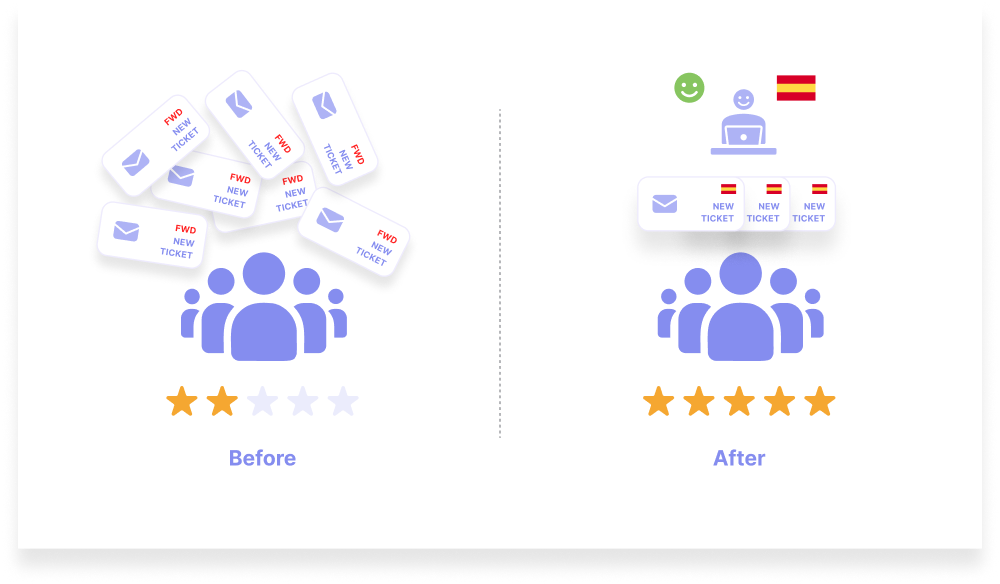
How it works
The Knots Round Robin App makes automated ticket assignment simple:
Set assignment rules
Define how tickets should be assigned – based on agent groups, availability, or ticket properties.Trigger-based ticket assignment
Using Zendesk triggers and tags, the app assigns tickets in a true Round Robin sequence.Monitor and adjust
Track assignments via the app dashboard and adjust your rules anytime for optimal performance
Get started today
Ready to automate ticket routing in Zendesk?
Start using Knots Round Robin App and experience faster response times, better team performance, and fairer workload distribution. Setup is fast and free – get started in just a few clicks.
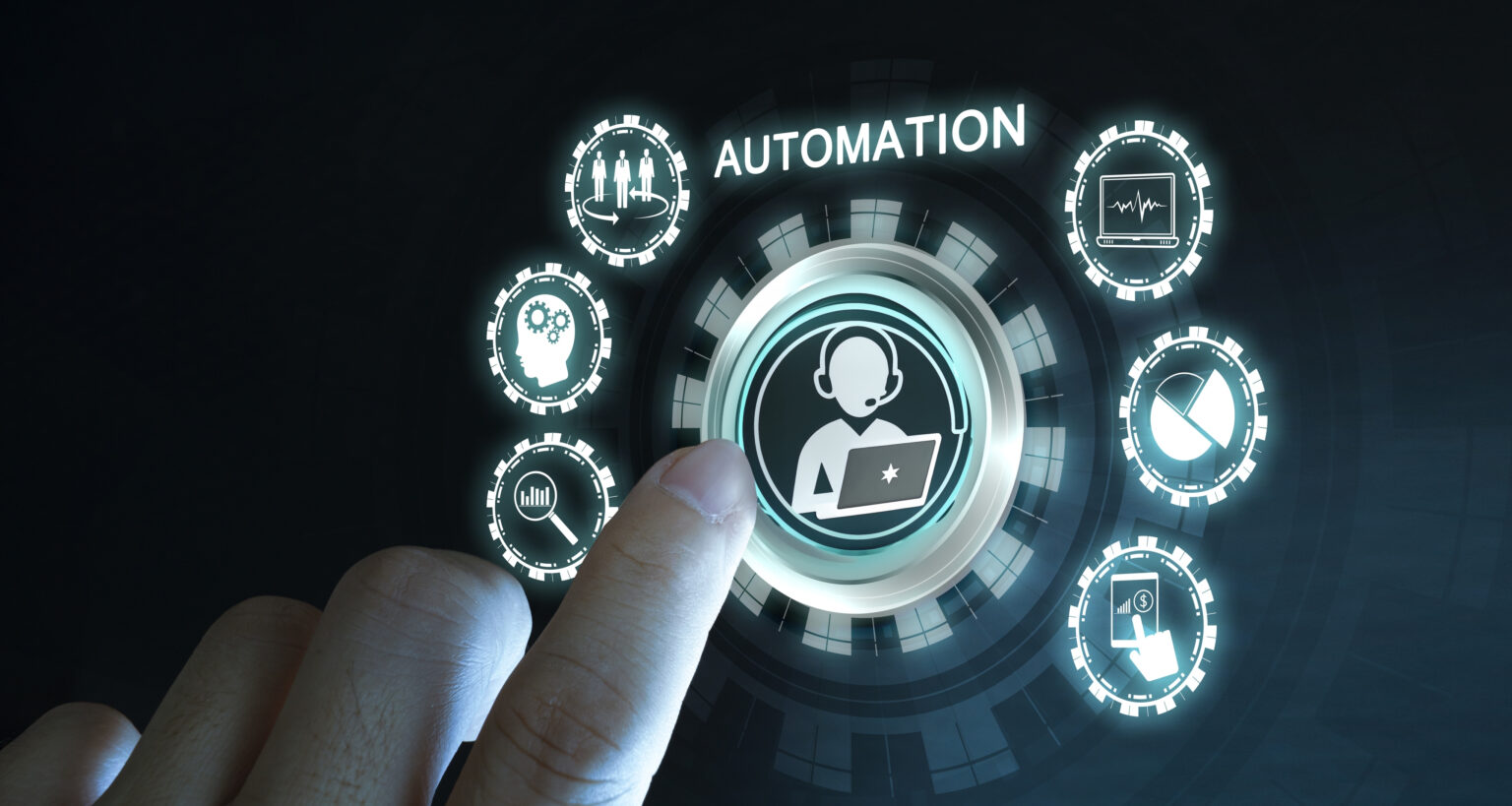
Who benefits from Round Robin?
Whether you’re a small team or a large enterprise, the app adapts to your needs:
Small teams
Ensure no agent is overloaded – distribute tickets fairly and reduce response times.Large organizations
Improve efficiency by routing tickets automatically and cutting down on manual workload.
No matter your size, Round Robin for Zendesk delivers consistent, balanced ticket assignment.
Why choose Knots?
At Knots, we create powerful Zendesk apps that simplify support workflows. Our solutions integrate natively with Zendesk, require minimal setup, and just work.
With Round Robin for Zendesk, your team benefits from:
Fully automated ticket distribution
Reduced agent burnout
Faster response times
Improved customer satisfaction
Let us take care of the boring stuff, so your agents focus on what they do best – helping customers.
Immediately see the transformative impact on your support system. For support, contact our support team free of charge.
Automate repetitive tasks, freeing up your support team and reducing labor costs.
Deliver timely and accurate support that dramatically improves the customer experience.
Get started quickly with help from our team - no extra cost.
Automate repetitive tasks and save your team time.
Respond faster and deliver better support with balanced agent workloads.
Frequent questions
How does Round Robin work in Zendesk?
With the Knots app, tickets are assigned to agents in a rotating, Round Robin fashion. The app uses Zendesk triggers and tags to ensure seamless distribution.
Does the app replace Zendesk triggers?
No – the app builds on Zendesk’s native trigger system. It helps you configure and automate Round Robin assignment using standard Zendesk features.
What are the benefits of using a Round Robin app for Zendesk?
You get fair ticket distribution, better workload balance, and less manual reassignment – all configurable within the Zendesk environment you already use.