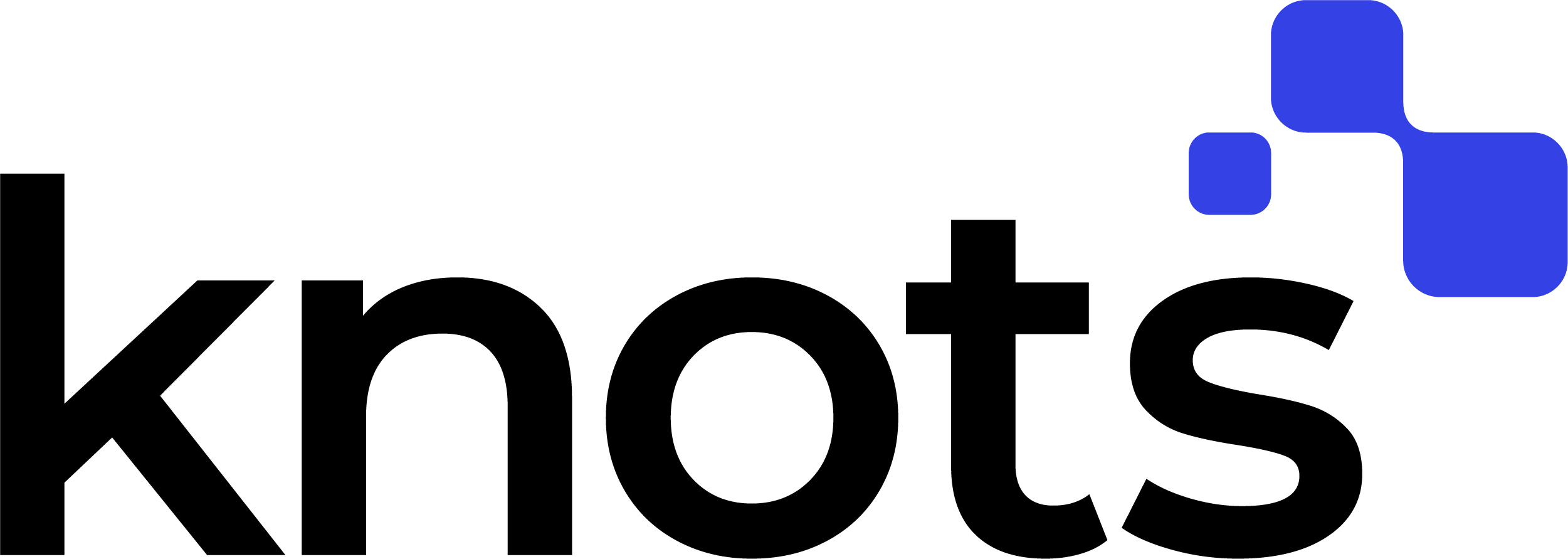Merge Tickets in Zendesk
Automatically merge duplicate tickets in Zendesk – streamline support and keep conversations organized.
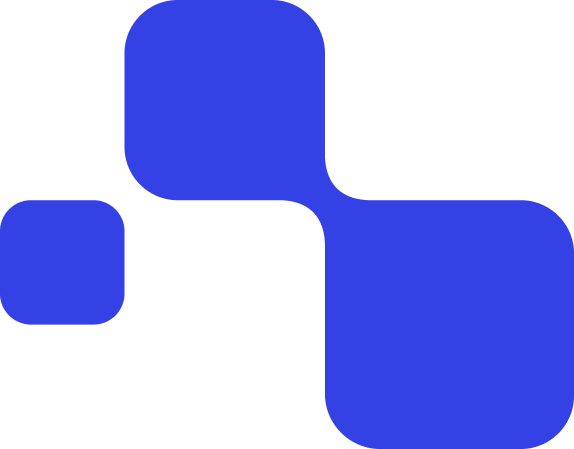
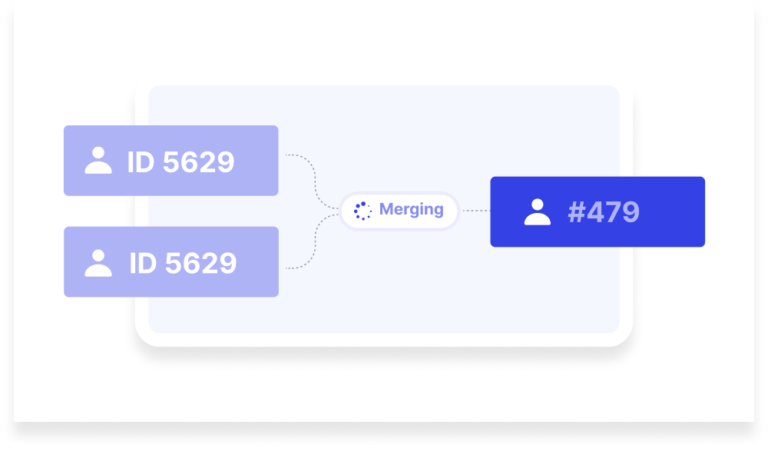
Automate merging duplicates and other redundant Zendesk tickets!
Streamline your customer support workflow with Knots Merge Tickets. We’ve fully automated Zendesk’s merge function while giving you more control and efficiency over ticket management.
Easily merge duplicate tickets based on ticket field content without losing conversations, so your support team can focus on solving problems, not managing tickets. Whether you’re handling repetitive requests or combining related issues, our app makes the process seamless and intuitive.
And the best part? It’s 100% free.
You want to merge unnecessary Zendesk tickets through their content? Discover Ticket Parser!
Why merge tickets in Zendesk?
Duplicate tickets can create confusion, slow down response times, and lead to inefficiencies in your support workflow. Merging tickets in Zendesk consolidates related requests into a single conversation, ensuring clear communication and a more organized ticketing system.
- Reduce duplication: Prevent agents from handling the same issue across multiple tickets.
- Improve efficiency: Keep conversations unified so customers receive faster, more accurate responses.
- Streamline support: Use our Zendesk ticket merge functionality to simplify ticket management and reduce clutter.
With automated ticket merging, your support team can focus on solving problems instead of managing duplicate requests.
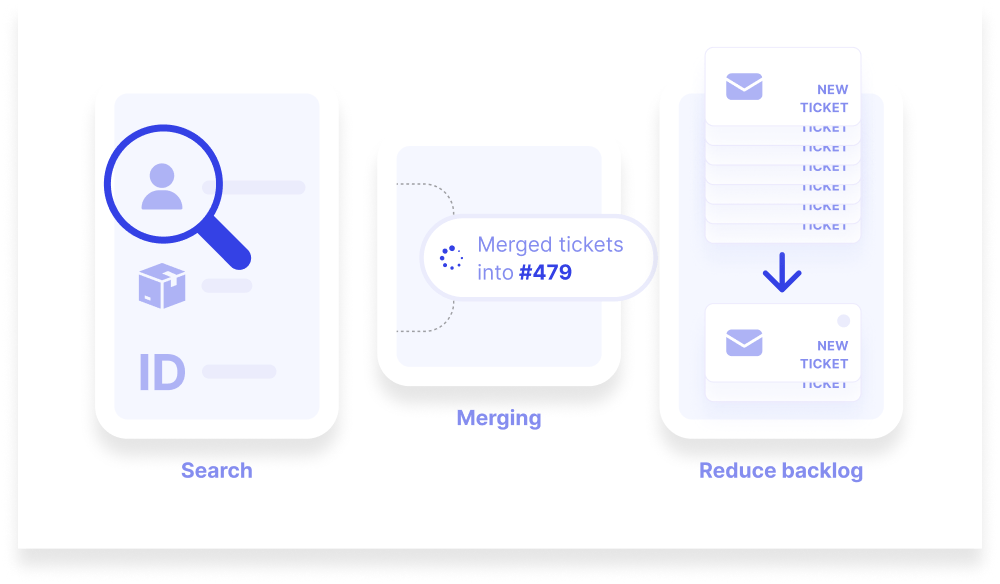

Key features of Zendesk Ticket Merge
The Knots Merge Tickets app seamlessly integrates with Zendesk, helping you eliminate duplicate tickets and keep customer conversations organized.
Here’s what makes our app stand out:
- Smart ticket selection: Quickly find and merge duplicate tickets by requester, order, subject, or ticket ID.
- Clear tracking: Automatically add tags and comments to merged tickets for easy reference and reporting.
- Customizable merging: Define how ticket data is combined to fit your support team’s workflow.
- Automated ticket closure: Close secondary tickets after merging to reduce backlog and simplify support.
With automated Zendesk ticket merging, your team can stay organized, improve response times, and eliminate duplicate work—all for free!
Hear from Lilian, an excited customer:
“We have processed 51.000 tickets at the time I am writing this review and saved $800+ that was previously spent on another merge app. This app is efficient and does what it says it does. The team at stg-knots-knotsstaging.kinsta.cloud are also extremely helpful, David & Hassan have gone the extra mile with us. This app is worth the time and effort, which btw it does not take much of 😁”
⭐⭐⭐⭐⭐


Benefits of using Zendesk Ticket Merge
By automating repetitive tasks, you free up your agents to focus on delivering top-notch customer service, ultimately enhancing both efficiency and customer satisfaction. Choosing Knots for your Zendesk merge tickets means:
- Eliminate duplicates and near-duplicates: Automatically merge tickets with the same ticket field attributes* to keep your support queue clean and organized.
- Boost agent efficiency: Save your agents time by automating the search and merge process.
- Improve customer experience: Provide faster responses by focusing on the most relevant ticket with all information in one place.
- Ensure consistent issue resolution: Link related tickets to give agents a complete understanding of the issue.
- Make support process more efficient: Reduce backlog by automatically linking and closing tickets.
* You want to merge unnecessary Zendesk tickets through their content? Discover Ticket Parser!
Get started with Zendesk Merge Tickets
Ready to simplify your support process? Try our Merge Tickets Zendesk app today and see the difference it makes in your customer service operations.
Click the button below to see how easily you can automatically merge tickets in Zendesk.

Questions
How does the Merge Tickets app differ from Zendesk's native merge feature?
While Zendesk’s native merge feature allows for basic ticket merging, our app automates the processes, customized to your needs. By merging the most recent ticket with the same feature – such as order, ID, or subject – you reduce your backlog and streamline your workflow.
What criteria can be used to merge tickets?
You can choose standard fields like the ticket requester or any custom fields to set the criteria for merging tickets. You can also define the status of a ticket that should be merged and add custom tags during the process.
Does the app parse ticket content?
No, the Merge Tickets app does not parse ticket content. If you need to parse ticket content to make merge decisions, consider using our Ticket Parser App, which can extract and analyze ticket information.
Is the "Merge Tickets" app free to use?
Yes, our app is completely free to use with no hidden costs.
Anything Merge Tickets for Zendesk can’t do?
The main limitation is that it does not parse ticket content, only the content of the ticket fields. If your merging process requires parsing and analyzing ticket information, you should use one of our other apps designed for that purpose as well, like Ticket Autofill.
How can I merge Zendesk tickets with the Merge Tickets app?
When a new ticket is created, the app searches for existing tickets that match the criteria you’ve set (such as requester, subject, order ID, or any custom fields). If a matching ticket is found, the new ticket is automatically merged into the existing one in the background.
Is the merging process manual or automatic?
The merging process is fully automatic. Once you set your criteria, the app will automatically find and merge tickets that match those criteria, running entirely in the background.
What happens to the merged tickets?
The app adds comments and tags to both the original and new tickets for easy tracking and reporting. The secondary tickets are then closed, helping reduce backlog.
How can I install the app?
You can install the app by visiting the Zendesk Marketplace.
Still have questions?
If you need more information or assistance, feel free to contact our support team or book a demo to see our apps in action.
Automatically merge your Zendesk tickets
Reducing your Zendesk tickets has never been this simple. With our free app, you can search for and then merge tickets in moments, dramatically reducing your ticket backlog.
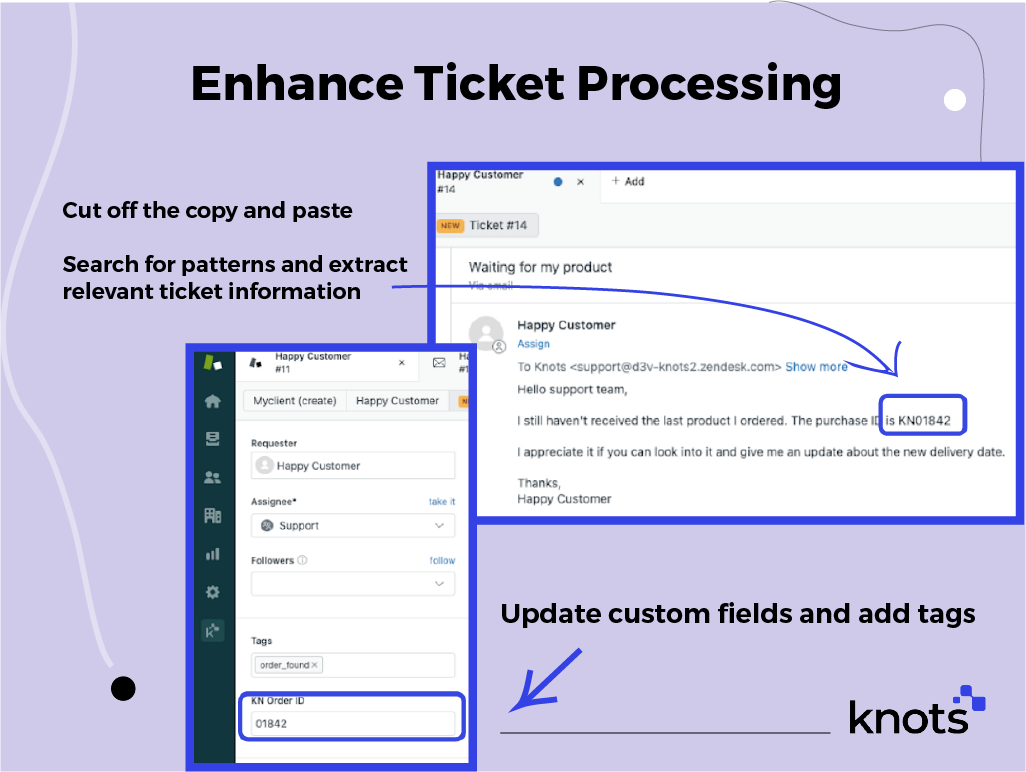
Ticket Parser: Extract Patterns without AI
Did you know you can also automate Zendesk with an internally trained model? The Ticket Parser scans the ticket content before someone opens it, recognizes patterns and relevant data, and uses it intelligently. This way, you can automatically…
- Populate ticket fields
- Merge Zendesk tickets based on ticket content
Update users and information
And so much more!

Make the most of it with Knots!
Our Apps automate Zendesk to streamline your customer support processes, cut costs and free your agents from tedious, error-prone manual labor.