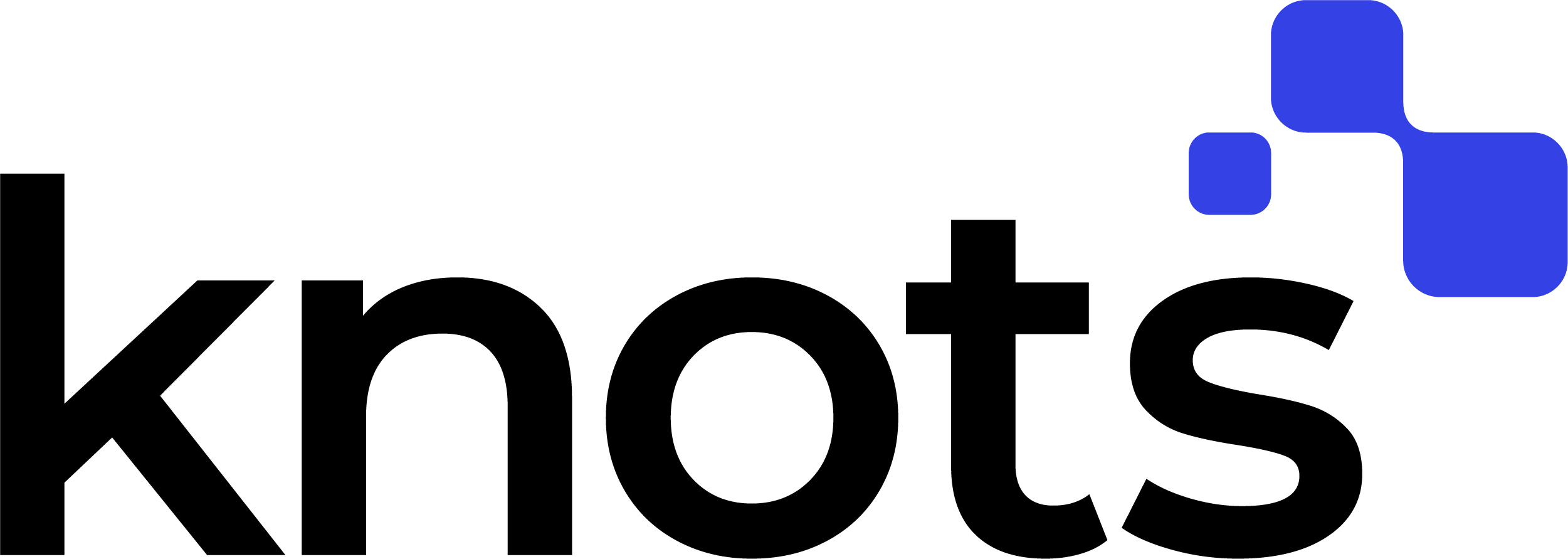OCR for Zendesk
Turn PDFs, scans, all images to text. Transform your workflow – drastically simplify document handling!
Easily extract texts from PDFs, scans and images in Zendesk
Tired of manually sifting through attachments in Zendesk? What others promise but struggle to deliver, we have already made a reality. Our OCR Scanner is the breakthrough solution you’ve been looking for:
Automatically extract structured data from unstructured sources like PDFs, scanned documents, images, invoices, receipts, and even handwritten documents. Turn images into useable text and take your support workflow to new levels of efficiency.
It’s precise, fast, accurate and will completely change the way you handle all types of attachments.

Learn about image-to-text conversion
OCR technology helps businesses process documents more efficiently by converting images, PDFs, and handwritten notes into searchable text. If you’re looking for more details on how image-to-text conversion works, we’ve put together a short guide covering common use cases and benefits.

Why Zendesk agents love the OCR Scanner
Customer service agents shared their real-world challenges—we listened:
Manual data entry drains productivity: Downloading, opening, and manually typing complex information is time-consuming and error-prone.
Non-searchable attachments create obstacles: Without OCR, finding information in attachments is like searching for a needle in a haystack.
Delayed first response times: Hidden attachment data prevents agents from acting immediately, slowing responses and creating inefficiencies.
Escalating costs per ticket: Agents can spend up to 20 minutes per attachment, significantly increasing ticket resolution costs.
Multilingual: Works in 150+ languages, including Arabic, Norwegian, and Japanese.
The real difference our OCR Scanner makes
We’ve built a solution that delivers and fixes all of these problems, with market-leading accuracy. Test us on this!
- Lightning-fast data extraction: No more manual typing. Our OCR instantly pulls text from images, PDFs, and even handwritten documents, placing it directly in Zendesk tickets.
- Searchable attachments: Convert attachments into fully searchable content, letting agents find critical info in seconds—no need to open files manually.
- Faster first response times: OCR extracts and converts text upon ticket creation, surfacing key details for instant responses.
- Lower cost per solved ticket: Tasks that took 20 minutes now take seconds, cutting costs and boosting efficiency.
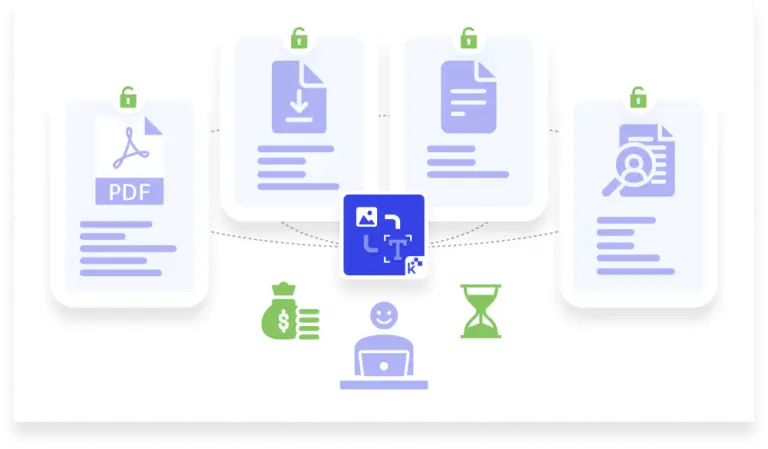
OCR Scanner in action: Customer success stories
Brock Mullins (Mind Core)
Satisfied Customer
The OCR app from Knots made a huge difference in the way we serve our customers with warranty claims. Just by reading the PDF, we reduced the amount of manual work by half, increasing the brand experience and quality of support. Highly recommend it!
Satisfied Customer
We have been able to greatly simplify the daily work of our agents in many areas and have also saved a lot of working time. The wide range of applications leads to more and more possible uses for us over time. We are very satisfied and can only recommend it.
Admin Blickfang
Satisfied Customer
Key features
- Effortless integration: Seamlessly blends with your Zendesk environment. No tech wizardry required. .
- Automated workflow: From ticket creation to data extraction, everything happens automatically.
- Universal compatibility: Whether it’s a pristine PDF or a worn scan, our OCR handles diverse document types, turning unstructured data into searchable files.
- Turbocharged efficiency: Watch ticket resolution times shrink while your team’s productivity soars.

Experience the benefits first-hand
If you’re ready to cut down on manual labor, reduce response times, and improve your customer service efficiency, get started with our OCR Scanner for Zendesk today.
Questions
What types of documents can the OCR Scanner process?
Our OCR Scanner can handle PDFs, PNGs, and JPGs. It can even read handwritten documents!
How accurate is the text conversion?
Our OCR Scanner uses advanced technology to ensure high precision in text recognition, reducing errors and improving data reliability.
Can I search through converted documents?
Definitely! Once your documents are converted, they become fully searchable, making it easy to find the information you need.
How exactly does OCR improve our first response time?
The moment a ticket is created, our OCR springs into action, automatically extracting vital information from attachments. This means your agents can start crafting responses immediately, without the delay of manual document processing.
Are there apps that usefully complement the OCR scanner?
Yes, these features work together effectively:
- Ticket Export and Archive saves storage costs by exporting tickets as PDFs. The OCR Reader can then bring them back into Zendesk for direct use.
- AI Autofill scans tickets and attachments, including images. Using image-to-text conversion first ensures all data is ready for AI processing.
- Similarly, Ticket Summary, Sentiment Analysis, and the GPT Sidebar App work better when content from images/scans/PDFs is converted to text. This allows these AI tools to process all available information effectively.

Say goodbye to manual data entry—unlock instant OCR-powered automation in Zendesk!
Don’t let manual document processing hold you back any longer. Join the ranks of high-performing support teams who’ve embraced the future of customer service automation.